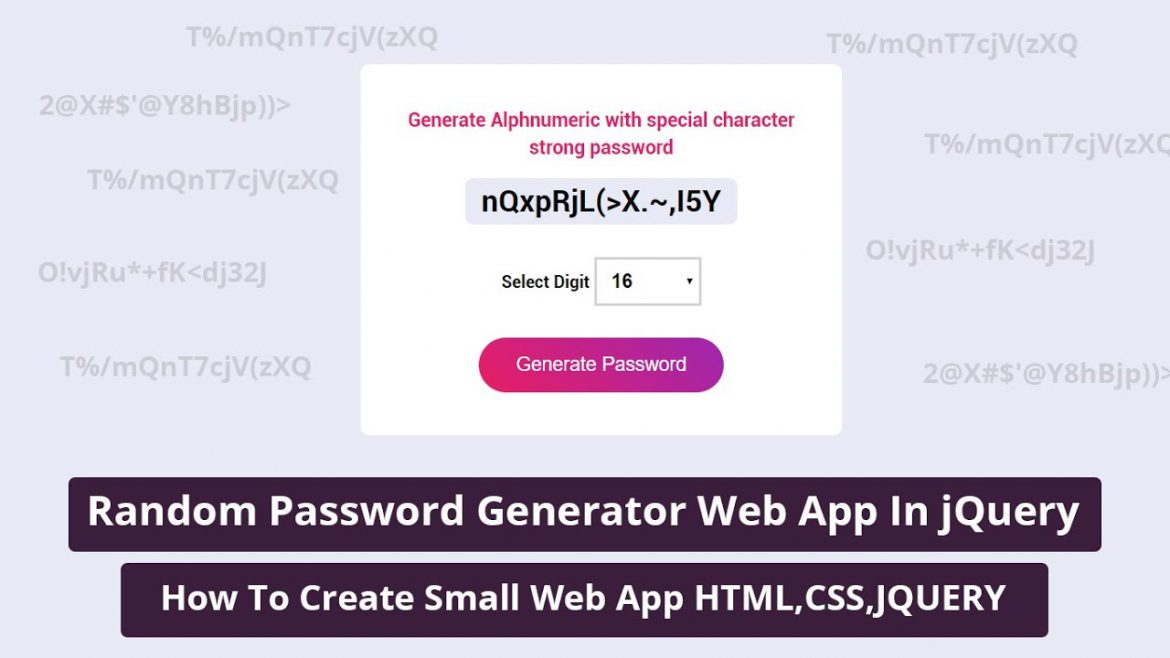That is the simple and quick random password generator web application using HTML, CSS, and, jQuery also you can customize password digits like you can set 8 digit, 12 digit, 16 digit etc. also have explained more about this web app scroll down to read.
Hello, friends, I hope you are fine, today in this article I have explained how you can create a small random password-generated web application and you can also select numbers in it, I am sure you will like this article and the video Will like a lot.
So first of all let me tell you about the functionality in this video. In this, you can generate a random password and you can also select a digit in it. That is, if you want to generate 8 digit password then generate a 12 digit password or else you can create a 16 digit password. So this is a small feature in this small web application.
You also might like
Toggle Password Visibility Using Javascript | Login Form Show Hide Password Field Text
How to Check Confirm Password Field | Password Matching In Javascript
Digital Greeting Clock Using Only Javascript | Good morning message using htm,css & js
Calculator Using HTML, CSS & JAVASCRIPT With Neomorphism UI Design
index.html I have taken a dropdown in it in which I have added digits (like 8,12,16,20) when you select any of these digits then the password of the same digit will be generated. After that, a div is taken (class name of this div is the result) which will contain the generated password. After that I have taken a button (class name button) on pressing this button, a new password will be generated and this password will be unique.
style.css in this file is the style of Random Password Generator web application in which I have also given hover effect where if you hover the button will be zoomed in which I have used transform scale.
script.js This file contains the complete code of the jquery, in which I have used the onclick function and inside this function, I have gated the value of the digit dropdown and set this value to a variable named X. Hey and in this X variable, I store it in another variable named length so that I can represent it well. After that, I will write a random character (in which we will write the alphabet, numeric digit, special character) and store it in a variable named character. After that a for loop is run, through this, I will create random characters (for loop You can see in the code). Then whatever value I get, I will display it. And in the last I have added a class in which I have added smooth animation where the password is shown, it has given animation with smooth and scale-out which is ever good and you can see it in the code below.
Random password generator app source code
Apart from this, if you want to use any advance web application, then its link is given below, you can use it, in which you will also get to see many advanced functions, with the help of which you can generate a strong password because a lot. It is necessary to keep your account safe.
So above I have given the code in JSFiddle, you can copy it. You will need 3 files to copy. First index.html second style.css and third script.js. All the code of HTML is to be copied in the index.html file, the code of CSS is to be copied in style.css and the code of jquery(js) is to be copied in the script.js file I have also given the link to the video above.
So I hope you guys have liked this article and video of mine If you want to see more videos like this then subscribe to my LearnDesign youtube channel and if you have any requests then you can ask me by commenting I will try to answer them.